The Java programming language is statically-typed, which means that all variables
must first be declared before they can be used. This involves stating the variable's type and name.
int gear = 1;
Doing so tells your program that a field named "gear" exists, holds numerical data, and has an
initial value of "1". A variable's data type determines the values it may contain, plus the
operations that may be performed on it.
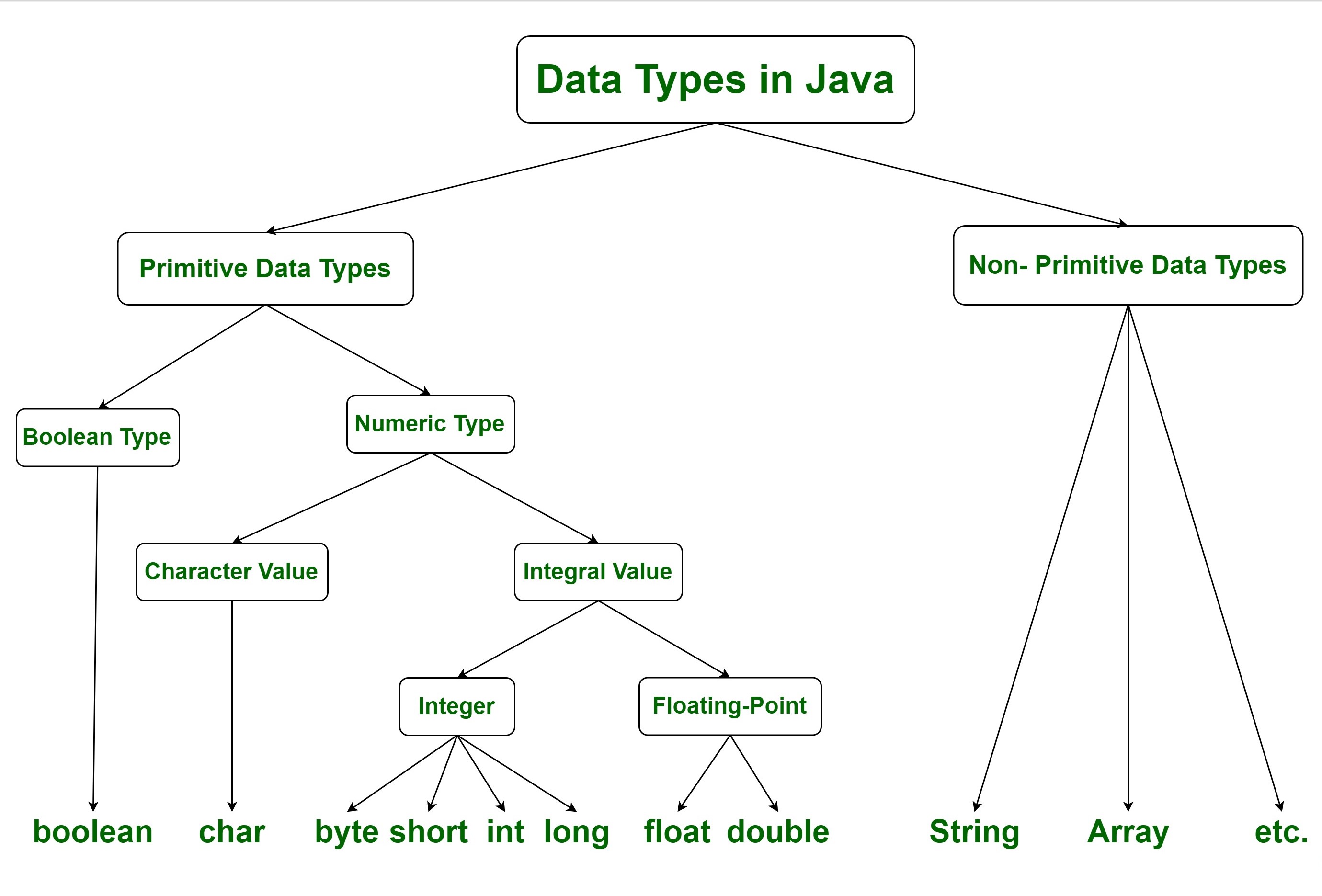
There are eight primitive data types in Java:
| Data Type | Size | Description | Syntax |
|---|---|---|---|
| byte | 1 byte | Stores whole numbers from -128 to 127 | byte byteVar; byte b = 126; |
| short | 2 bytes | Stores whole numbers from -32,768 to 32,767 | short shortVar; short s = 56; |
| int | 4 bytes | Stores whole numbers from -2,147,483,648 to 2,147,483,647 | int intVar; int i = 89; |
| long | 8 bytes | Stores whole numbers from -9,223,372,036,854,775,808 to 9,223,372,036,854,775,807 | long longVar; long a = 100000L, long b = -200000L |
| float | 4 bytes | Stores fractional numbers. Sufficient for storing 6 to 7 decimal digits | float floatVar; float f = 4.7333434f; |
| double | 8 bytes | Stores fractional numbers. Sufficient for storing 15 decimal digits | double doubleVar; double d = 4.355453532; |
| boolean | 1 bit | Stores true or false values | boolean booleanVar; boolean b = true; |
| char | 2 bytes | Stores a single character/letter or ASCII values | char charVar; char ch = 'G'; |
The Reference Data Types will contain a memory address of variable value because
the reference types won’t store the variable value directly in memory. They are strings, class,
objects, interface, arrays, etc.
Strings are defined as an array of characters. The difference between a character
array and a string in Java is, the string is designed to hold a sequence of characters in a single
variable whereas, a character array is a collection of separate char type entities.
// Declare String without using new operator
String s = "hello";
// Declare String using new operator
String s1 = new String("hello");
A class is a user-defined blueprint or prototype from which objects are created. It
represents the set of properties or methods that are common to all objects of one type.
It is a basic unit of Object-Oriented Programming and represents the real-life
entities. A typical Java program creates many objects, which as you know, interact by invoking
methods.
Like a class, an interface can have methods and variables, but the methods declared
in an interface are by default abstract (only method signature, nobody).
An array is a group of like-typed variables that are referred to by a common name.
Arrays in Java work differently than they do in C/C++. The following are some important points about
Java arrays.
Class names should be nouns, in mixed cases with the first letter of each internal
word capitalized.
Interface names should also be capitalized just like class names.
Classes:
public class Employee
{
//code snippet
}
Interfaces :
interface Printable
{
//code snippet
}
Methods should be verbs, in mixed case with the first letter lowercase and with the
first letter of each internal word capitalized.
class Employee
{
//method
void draw()
{
//code snippet
}
}
Variable names should be short yet meaningful.
Variables can also start with either underscore('_') or dollar sign '$' characters.
Should be mnemonic i.e, designed to indicate to the casual observer the intent of its use.
One-character variable names should be avoided except for temporary variables.
Common names for temporary variables are i, j, k, m, and n for integers; c, d, and e for characters.
class Employee
{
//variable
int id;
//code snippet
}
Should be all uppercase with words separated by underscores (“_”).
There are various constants used in predefined classes like Float, Long, String etc.
static final int MIN_WIDTH = 4;
static final int MAX_WIDTH = 999;
static final int GET_THE_CPU = 1;
The prefix of a unique package name is always written in all-lowercase ASCII
letters and should be one of the top-level domain names, like com, edu, gov, mil, net, org.
Subsequent components of the package name vary according to an organization’s own internal naming
conventions.
java.util.Scanner ;
java.io.*;
class Employee
{
//code snippet
}
As the name suggests in the first case we are trying to access the Scanner class from the java.util
package and in other all classes(* standing for all) input-output classes making it so easy for
another programmer to identify.
Operators are special symbols that perform specific operations on one, two, or
three operands, and then return a result.
All binary operators except for the assignment operators are evaluated from left to right;
assignment operators are evaluated right to left.
| Operators | Precedence |
|---|---|
| postfix | expr++ expr-- |
| unary | ++expr --expr +expr -expr ~ ! |
| multiplicative | * / % |
| additive | + - |
| shift | <<>> >>> |
| relational | <> <=>= instanceof |
| equality | == != |
| bitwise AND | & |
| bitwise exclusive OR | ^ |
| bitwise inclusive OR | | |
| logical AND | && |
| logical OR | || |
| ternary | ? : |
| assignment | = += -= *= /= %= &= ^= |= <<=>>= >>>= |
The equality operator (==) compares only the value after applying the type
coercion, if applicable. The strict equality operator (===) compares both, the value and the type,
of two operands.
A method is a block of code which only runs when it is called. You can pass data,
known as parameters, into a method. Methods are used to perform certain actions, and they are also
known as functions.
Create a method inside Main:
public class Main {
static void myMethod() {
// code to be executed
}
}
Inside main, call the myMethod() method:
public class Main {
static void myMethod() {
System.out.println("Hello!");
}
public static void main(String[] args) {
myMethod();
}
}
An expression is a construct made up of variables, operators, and method
invocations, which are constructed according to the syntax of the language, that evaluates to a
single value. You've already seen examples of expressions, illustrated in bold below:
int cadence = 0;
anArray[0] = 100;
System.out.println("Element 1 at index 0: " + anArray[0]);
int result = 1 + 2; // result is now 3
if (value1 == value2)
System.out.println("value1 == value2");
Java supports the usual logical conditions from mathematics:
You can use these conditions to perform different actions for different decisions. Java has the following conditional statements:
Looping in programming languages is a feature which facilitates the execution of a set of instructions/functions repeatedly while some condition evaluates to true. Java provides three ways for executing the loops. While all the ways provide similar basic functionality, they differ in their syntax and condition checking time.
For loop provides a concise way of writing the loop structure. Unlike a while
loop, a for statement consumes the initialization, condition and increment/decrement in one line
thereby providing a shorter, easy to debug structure of looping.
The syntax of a for loop is as shown below.
// For(initialization; condition ; increment)
for(int counter = 1; counter <= 10; counter++){
System.out.println(counter);
}
The for-each loop is used to traverse array or collection in Java. It is easier to
use than simple for loop because we don't need to increment value and use subscript notation.
It works on the basis of elements and not the index. It returns element one by one in the defined
variable.
// Syntex
for( [datatype] [variable_name] : [collection_name] )
{
//Statements;
}
// Example of Enhanced For Loop
public class EnhancedFor {
public static void main(String[] args) {
String array[] = {
"C",
"Java",
"Python"
};
for (String a: array) {
System.out.println(a);
}
}
}
The Java while loop is used to iterate a part of the program repeatedly until the
specified Boolean condition is true. As soon as the Boolean condition becomes false, the loop
automatically stops.
The while loop is considered as a repeating if statement. If the number of iteration is not fixed,
it is recommended to use the while loop.
//The basic syntax of Java while loop is:
while(boolean condition)
{
//statements;
}
int counter = 1; // Control variable initialized
// Condition for loop continuation
while (counter <= 10)
{
System.out.println(counter);
counter++; // Increment the control variable
}
The Java do-while loop is used to iterate a part of the program repeatedly, until
the specified condition is true. If the number of iteration is not fixed and you must have to
execute the loop at least once, it is recommended to use a do-while loop.
Java do-while loop is called an exit control loop. Therefore, unlike while loop and for loop, the
do-while check the condition at the end of loop body. The Java do-while loop is executed at least
once because condition is checked after loop body.
int counter = 1; // Control variable initialized
do{
System.out.println(counter);
counter--; // Decrements the control variable
}
while(counter <= 10); // Condition statement